注册github application
首先登录github账号,进入settings->Developer Settings 创建你的New OAuth App
第一:进入Settings
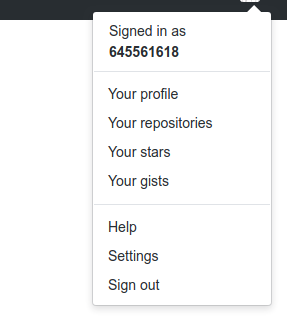
第二:进入Developer Settings
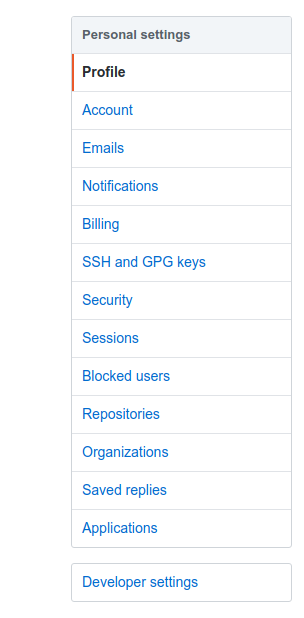
第三:创建:New OAuth App

代码部分:
client_id和client_secret改成自己的就可以了
//登录
public function actionGithubLogin(){
$redirect_uri = "http://www.hxinq.com/site/callback";
$client_id = "xxxxxxxxxxxx";
$_url = "https://github.com/login/oauth/authorize?client_id=".$client_id."&state=1&redirect_uri=".$redirect_uri;
$this->redirect($_url);
//echo "<pre>";
//print_r($result);exit;
}
//回调
public function actionCallback()
{
$code = $_GET['code'];
$client_id = "xxxxxxxxxx";
$client_secret = "xxxxxxxxxxxxxxxxxxxxxxxx";
$_url = "https://github.com/login/oauth/access_token?client_id=".$client_id."&client_secret=".$client_secret."&code=".$code;
$result = file_get_contents($_url);
$data = [];
parse_str($result,$data);//字符串解析到变量
$access_token = $data['access_token'];
if($access_token){
$info_url = "https://api.github.com/user?access_token=".$access_token;
$res = json_decode($this->curl($info_url));
echo "<pre>";
print_r($res);exit;
}else{
$this->redirect("http://www.hxinq.com");
}
}
//CURL 设置请求头和响应头(github API接口需要)
public function curl($url){
$ch = curl_init();
curl_setopt($ch, CURLOPT_SSL_VERIFYPEER, FALSE);
// 设置请求头, 有时候需要,有时候不用,看请求网址是否有对应的要求
$header[] = "Content-type: application/x-www-form-urlencoded";
$user_agent = "Mozilla/5.0 (Windows NT 6.1) AppleWebKit/537.36 (KHTML, like Gecko) Chrome/33.0.1750.146 Safari/537.36";
curl_setopt($ch, CURLOPT_HTTPHEADER,$header);
// 返回 response_header, 该选项非常重要,如果不为 true, 只会获得响应的正文
curl_setopt($ch, CURLOPT_HEADER, false);
// 是否不需要响应的正文,为了节省带宽及时间,在只需要响应头的情况下可以不要正文
curl_setopt($ch, CURLOPT_NOBODY, false);
// 使用上面定义的$user_agent
curl_setopt($ch, CURLOPT_USERAGENT,$user_agent);
curl_setopt($ch, CURLOPT_RETURNTRANSFER, TRUE);
curl_setopt($ch, CURLOPT_URL, $url);
$res = curl_exec($ch);
// 获得响应结果里的:头大小
//$headerSize = curl_getinfo($ch, CURLINFO_HEADER_SIZE);
// 根据头大小去获取头信息内容
//$header = substr($res, 0, $headerSize);
curl_close($ch);
return $res;
}
如果此文对你有所帮助,请随意打赏鼓励作者^_^

加个好友,学习交流

微信公众号

微信

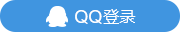

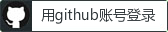
最新评论
总共0条评论