官方文档:https://about.gitlab.com/downloads/#centos6
sudo yum install curl openssh-server openssh-clients postfix cronie
sudo service postfix start
sudo chkconfig postfix on
sudo lokkit -s http -s ssh
curl -sS https://packages.gitlab.com/install/repositories/gitlab/gitlab-ce/script.rpm.sh | sudo bash
sudo yum install gitlab-ce
这里下载会很慢,所以执行下面操作
新建vim /etc/yum.repos.d/gitlab-ce.repo,文件内容:
[gitlab-ce]
name=gitlab-ce
baseurl=http://mirrors.tuna.tsinghua.edu.cn/gitlab-ce/yum/el6
repo_gpgcheck=0
gpgcheck=0
enabled=1
gpgkey=https://packages.gitlab.com/gpg.key
再执行:
sudo yum makecache
sudo yum install gitlab-ce
修改对外开放域名或ip:
vi /etc/gitlab/gitlab.rb
执行 GitLab:
sudo gitlab-ctl reconfigure
访问ip
默认账号:root
默认密码:5iveL!fe
停止GitLab
gitlab-ctl stop
重新启动
gitlab-ctl restart
查看状态:
gitlab-ctl status
GitLab 默认存放目录到 /var/opt/gitlab
安装详情请查看https://learn.vgoing.net/index.php/archives/267/以及https://mirror.tuna.tsinghua.edu.cn/help/gitlab-ce/
如果此文对你有所帮助,请随意打赏鼓励作者^_^

加个好友,学习交流

微信公众号

微信

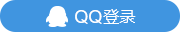

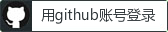
最新评论
总共0条评论