xunsearch安装
1、官网:
http://xunsearch.com
2、下载:
wget http://www.xunsearch.com/download/xunsearch-full-latest.tar.bz2
3、解压:
tar -jxvf xunsearch-full-latest.tar.bz2
4、进入目录:
cd /xunsearch-full-1.4.10
5、安装(无需编译安装):
sh setup.sh
1、安装过程中需要制定安装目录(/usr/local/xunsearch)
2、首次安装可能需要几分钟,中间不出问题表示安装成功
6、启动测试
1、cd /usr/local/xunsearch/bin
2、./xs-ctl.sh start
7、添加开机启动
在/usr/local/xunsearch/bin目录添加到环境系统变量中
/usr/local/xunsearch/bin/xs-ctl.sh start
说明:
1、索引服务(8383):负责索引的添加,修改和删除
2、搜索服务(8384):负责提供搜索服务
项目配置文件
基本说明:
1、项目配置保存为.ini文件,通常存储在/usr/local/xunsearch/sdk/php/app中
2、每个项目必须只能有一个类型为ID的主键字段,ID字段值的字符不区分大小写
常用配置:
1、名称:project.name = xxx
2、字符集:project.default_charset = utf-8 (默认)
3、索引服务字段:server.index = 8383 (默认)
4、搜索服务端口:server.search = 8384 (默认)
项目字段:
1、字段名:[字段名]
2、字段类型:type = xxx
1、字符集:string 字符型,适用多数情况,也是默认值
2、数值型:numeric,包含整型和浮点数,仅当字段需用于以排序或区间检索时才设为该类型,
否则请使用,string 即可
3、日期型:date ,形式为 YYYYmmdd 这样固定的 8 字节,如果没有区间检索或排序需求不建议使用
4、主键型:id ,确保每条数据具备唯一值,是索引更新和删除的凭据,每个搜索项目必须有且仅有一个 id 字段,该字段的值不区分大小写
5、标题型:title ,标题或名称字段,至多有一个该类型的字段
6、内容型:body ,主内容字段,即本搜索项目中内容最长的字段,至多只有一个该类型字段,本字段不支持字段 检索
yii2使用
1、首先要在配置文件 common/config/main-local.php 添加 xunsearch 组件:
'xunsearch' => [
'class' => 'hightman\xunsearch\Connection', // 此行必须
//'iniDirectory' => '@app/config', // 搜索 ini 文件目录,默认:@vendor/hightman/app
'iniDirectory' => '项目根目录/common/config/xunsearch',
'charset' => 'utf-8', // 指定项目使用的默认编码,默认即时 utf-8,可不指定
],
2、在 common/config 目录下添加 xunsearch 配置文件 search.ini, 下面是 search 配置:
project.name = search
project.default_charset = utf-8
server.index = 8383
server.search = 8384
[id]
type = id
[title]
type = title
[content]
type = body
[status]
index = self
tokenizer = full
[created]
type = numeric
3、新建一个 Search 的 Model 文件
<?php
namespace common\models;
use Yii;
use yii\data\ActiveDataProvider;
class Search extends \hightman\xunsearch\ActiveRecord
{
public static function projectName() {
return 'search'; // 这将使用 @app/config/xunsearch/another_name.ini 作为项目名
}
public function getInfo($page, $count, $content)
{
$offset = ($page - 1) * $count;
return Search::find()->where($content)->limit($count)->offset($offset)->all();
}
}
4、测试xunsearch
<?php
namespace frontend\controllers;
use Yii;
use yii\web\Controller;
use common\models\Search;
class XunSearch extends Controller
{
//添加索引
public function Add()
{
$model = Search::findOne(1);
if(!$model){
$model = new Search;
}
$model->id = 1;
$model->title = 'hello';
$model->content = '你好';
$model->save();
}
//xunsearch搜索
public function Search()
{
$condition="你好";
$page=1;
$count=20;
$result = Search::getInfo($page,$count,$condition);
echo "<pre>";
print_r($result);exit;
}
}
如果此文对你有所帮助,请随意打赏鼓励作者^_^
加个好友,学习交流

微信公众号

微信


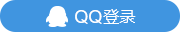

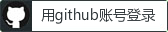
最新评论
总共3条评论